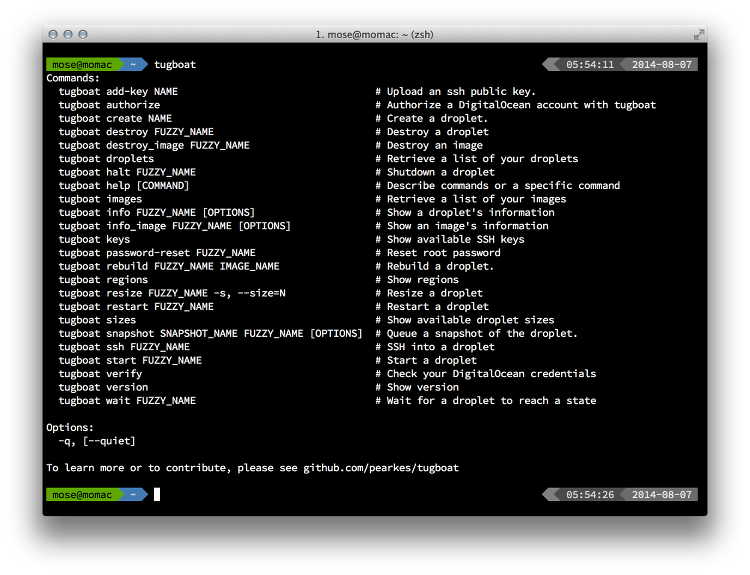This week is the 100th edition of Green Ruby, it’s also the first one of 2015. This week the Linux Outlaws broadcasted their last show, and Rebecca Watson left the Skeptics Guide to the Universe. Those are 2 podcasts that I never list in the Green Ruby list (they are not really on topic) but I rarely miss any of them. Too bad they leave. I thought about it too, but no, I will stay.
So, happy new year or, as we say in french: Bananier!
For 100 weeks already I gathered those links and sent them to whoever wants them. Every damn single week. Just for the fun of it. This is a kind of personal kata, it keeps me in the loop. I just make my exercise in a way I can share it. And my streak of never missing one week is a kind of personal challenge.
There is now 971 subscribers to the mail newsletter, a whole lot of people prefer to subscribe using the RSS feed, and the website has 8 or 9k visits per month. But this is still a side project, with no business behind it. Just one single guy and a couple of friends sharing the result of their weekly review of the news of their craft.
So, as you can notice, the edito becomes a rant, and is going to get a bit longer. For a while I was trying to keep it short just because it sits on the top of the letter. What matters are the links and not the ranting. By moving the blah blah at the bottom, I free myself from format constraints and can unleash my writing desires. muahaha. Not that I have much to say. But you can consider this new section of Green Ruby as the last screen displayed in The Big Bang Theory, where producers display some random thoughts, rants or anecdote. You need to pause the video for being able to read them. Yeah I know I could just blog like everybody else. But it’s just convenient for me to include this writing in my weekly process.
I also improved formatting for text-only diffusion. There is still something bugging me about the link tracking, which is mandatory when using the free tier of Mailchimp service. I guess I will have to find a way around: either I will get away from mailchimp, either I will find a sponsor to pay for removing the tracking (sounds funny when I say it that way, no?). Goddamn I hate tracking-by-default. Maybe I will end up setting up my own postfix with some mailman. Or use something? If you know a good free software self-hosted solution for newsletters feel free to drop me a mail.
It’s amazing how many times I saw dev add google analytics on their templates and at the end nobody was going to check stats except for volume metrics. If you only need volumetric data, use your web server logs! If you really need fine metrics, why not consider using self-hosted analytics like Piwik?
Don’t get me wrong, I don’t hate analytics. What bothers me is what is made of those data. Many companies chose as a business model to consider the user as a merchandise. And most of the time they are not clear about it.
Oh, one last word, next week I will prepare an option so you can chose to receive only the links and no rant. Or only the rant and no links. Maybe I will make each section of the letter opt-out too, if you never listen to podcasts why should you get those, right? I just like choice.